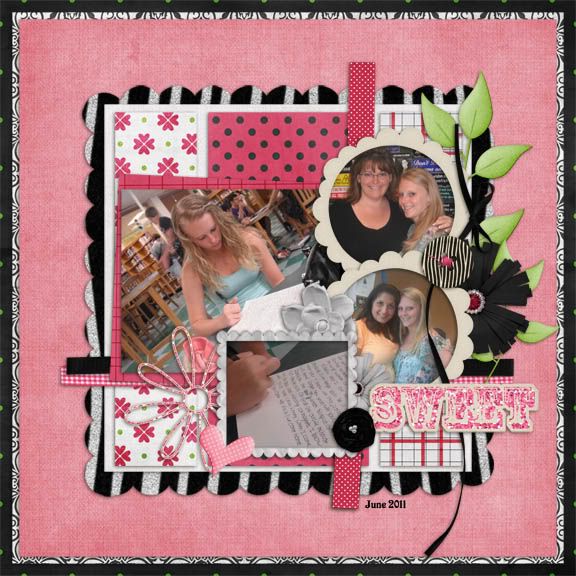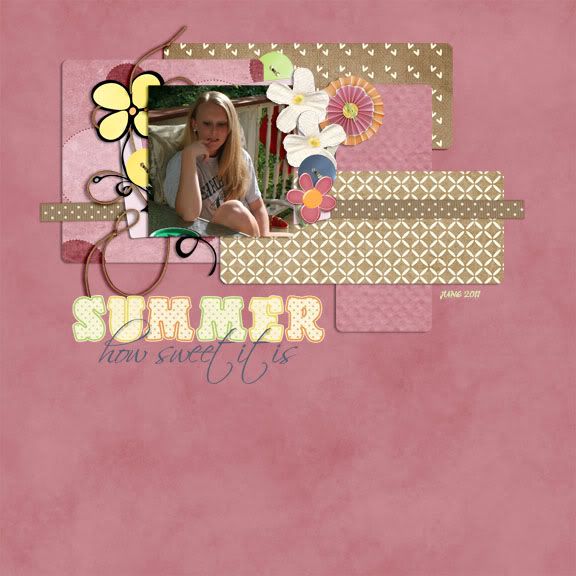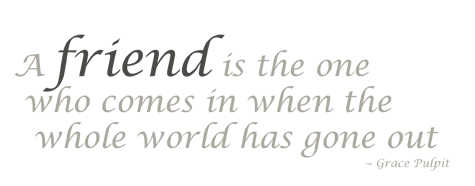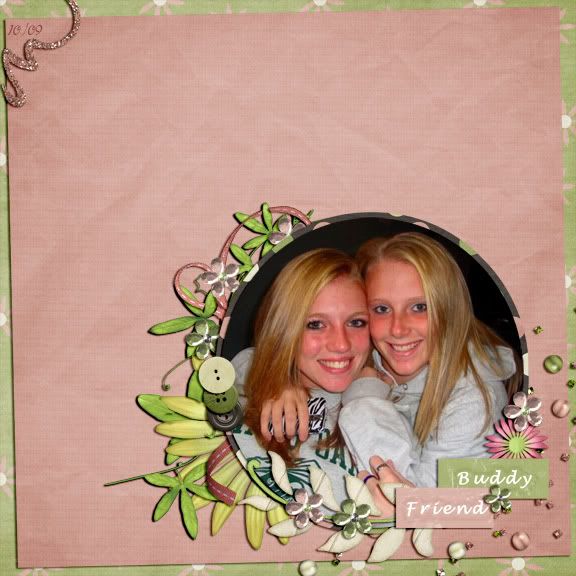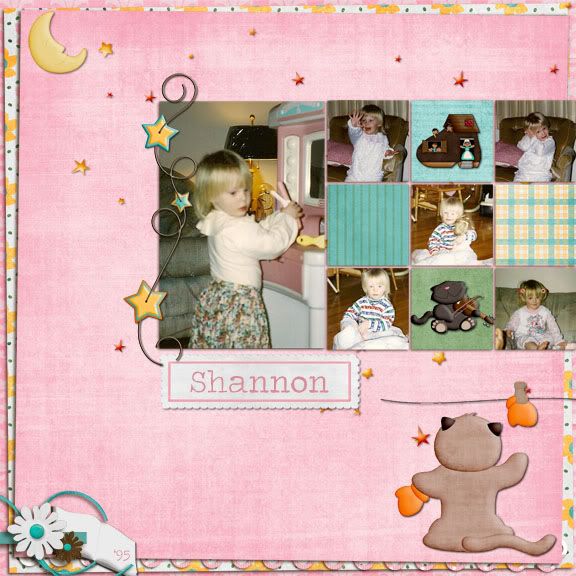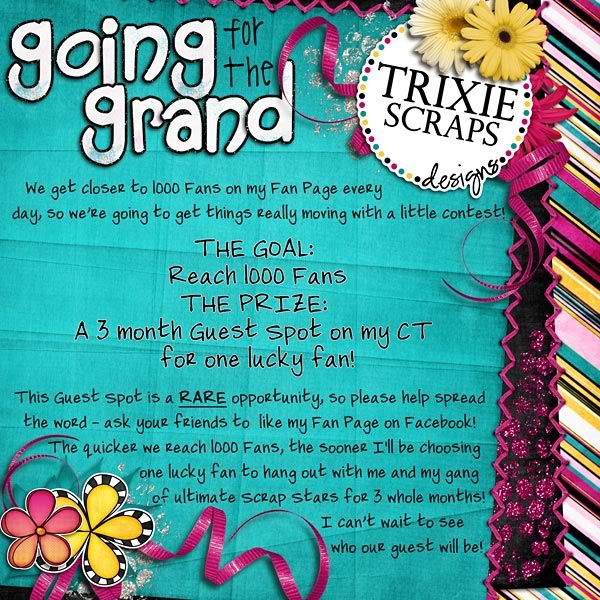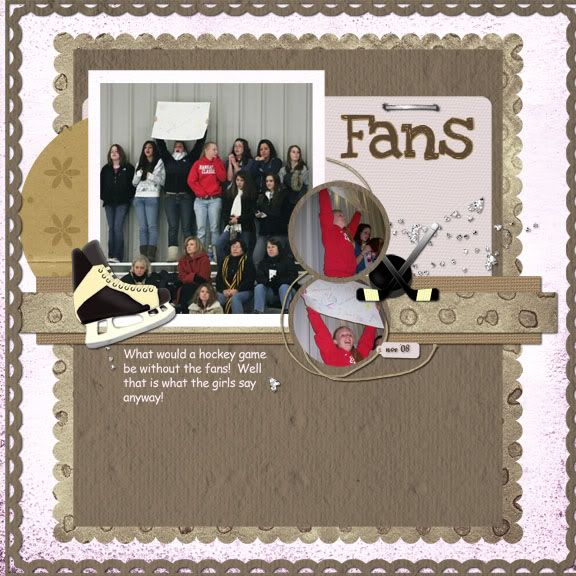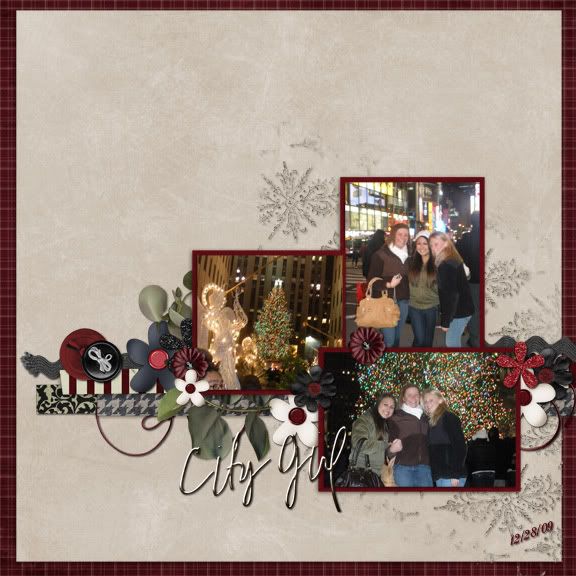Are you a facebook fan of DSDI? If so check out this awesome freebie just for you. If your not what are you waiting for....look what you can get.
Sunday, December 11, 2011
Friday, November 18, 2011
DSDI Has A New Look
If you have not stopped by The DigiScraps Drive-in lately take a ride on over and check out our new look. We are also adding many new Pink Ladies to the team. Today Marie H's store opens.
So don't waste any time take a ride on over. Also be on the look out for more changes....all for the betters, great challenges, new Pink Ladies and a whole lot of fun!
So don't waste any time take a ride on over. Also be on the look out for more changes....all for the betters, great challenges, new Pink Ladies and a whole lot of fun!
Friday, September 23, 2011
Day Break Mini Freebie
Here is a mini kit I created for a Designer Contest I participated in it is call Day Break. I love the soft colors hope you do to.
Would love to see what you create with this mini, so please post a link to your layout in the comments.
~ Download Here ~
Would love to see what you create with this mini, so please post a link to your layout in the comments.
DSDI BIrthday Bash Speed Scrap 9/23 @ 10 pm
Join me in the DSDI chat room tonight for a Speed Scrap 10 pm est (new york time). This is actually a speed scrap with a twist I will give you a very bare template that you will be adding to as we go through the speed scrap. Get the details here.
All participants will receive this little mini from me. This is part of a bigger kit, In order to get the rest you will have to participate in my scrap-a-thon challenge next week.
Tuesday, September 13, 2011
Week 2 of the DSDI Birthday Bash!

I hope you all made your rounds for week one of our Blog Train Birthday Bash!
This week we are having more fun by having a $2 storewide sale! Yes that’s right the WHOLE store is on sale for $2!
(Collabs and some grab bags excluded)
Be sure to stock up!
Thursday, September 8, 2011
DSDI Birthday Bash Blog HOP
Come join the fun as DigiScraps Drive-in celebrates iT 2nd Birthday Bash! We are kicking off the celebration with a blog hop. Below is a set of 7 card stock papers which are in the colors of this celebration. You will pick up more items along the hop. In addition you can get more add on's and participation prizes by joining in the festivities @ DSDI. We are have speed scraps, scrap-a-thon challenges and great sales.
Here is my piece of this hop
Friday, September 2, 2011
DSDI Birthday Bash
 ,
,Woohoo! We've made it to our 2nd year and we are celebrating all month long!
Week 1
Blog Hop
Week 2
$2 Storewide Sale
Week 3
Speed Scraps
Week 4
Scrap-a-thon
Blog Hop
Week 2
$2 Storewide Sale
Week 3
Speed Scraps
Week 4
Scrap-a-thon
DON'T MISS OUT ON THE FUN COME JOIN US ONLY AT
Wednesday, August 31, 2011
Citrus Crush
Here is a little mini I created for the Color challenge @ Digitalscrapbookingstudio. I just love the colors. You better grab it while you can for you never know when the download links will expire.
Saturday, August 13, 2011
Miss Racheal
Here is a layout I did using the kit Miss Racheal by Wimpy Chompers, I just love the color combinations in this kit and the elements are so great to work with.
Here is the preview of the kit. If you like this you can get it at ScrapMatters.

Friday, August 12, 2011
Sunshine & Lemonade
Just out this lovely kit by 3 Lil Monester called Sunshine and Lemonade. Love the colors in this kit. You can get it @ DigiScraps Drive-in.
Here is a layout I did using this kit.
Sunday, July 24, 2011
Summer, Sweet Stuff
I just love summer here is my first summer layout for this year. Kit used is Sweet Stuff, the July Flavor of the month, from Digi Scrap Drive-in. This is such a sweet, fun kit to work with, I love the colors. Go to the drive-in now and check it out. This layout was also created use the template from Jen C. Deisgns, which you can get to all you need to do is participate in the July Made in the Shade Challenge (template Challenge) which can only be found @ DSDI
Friday, July 22, 2011
DSDI July Blog Hop
So who is in the mood for a blog hop come on and join the fun. Some of the designers from the drive in have put together some mini's for you and some of the paper shakers have created some great quickpages and clusters for you.
Here is my part.
** Download has Expired**
Here are the list of stops on this months blog train
Gail's Moments In Time - YOU ARE HERE -
Sunday, June 12, 2011
Doodle Grad - Mini Kit
The June Flavor of the Month from DigiScraps Drive-in is called Doodle Grads this is a fun kit. I have a little mini that will work great as an add on to this kit. Hurry this download is available for a limited time!
**Download Here**
Friday, June 10, 2011
DSDI Doodling Grads
This months Flavor of the Month @ DSDI is Doodling Grads it is such a cute kit and perfect for any kind of graduation.
If you participate in the It's A Fad Challenge @ DSDI you can get a coupon for this kit click here to find out how.
Thursday, June 9, 2011
Sweet Dancer
Here is a cluster frame I made using the kit Sweet Dancer form Wimpy Chomper this kit is adorable.
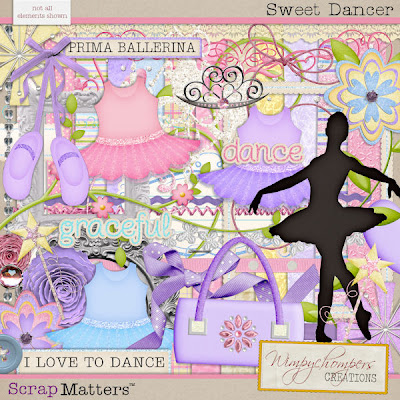
Here is the frame
** Download Here **
Sunday, May 29, 2011
Get Your Game On Add-On
Here is a mini kit I created as an add on to the DSDI kit Get Your Game On. But get it quick for this download is available for a limited time only.
** Download has Expired **
Did you miss this fun kit, Get Your Game on available @ DigiScraps Drive-in.
If so drive on over right now and grab it. This is a fun kit to work with.
Monday, May 23, 2011
Quote Challenge @ DSDI
I am hosting the May Off the Line Challenge @ Digiscraps Drive-in, come on over and check it out. If you stop on by you can pick up this free word art I made just for the challenge.
Saturday, May 7, 2011
DSDI iNSD Blog Hop
Hope you are having fun and celebrating the iNSD festivities with the Pink Ladies and Paper Shakers @ Digiscraps Drive-in. There are so many challenges be sure to stop by and check them out. I am sure you have stopped here on the DSDI Blog Train here is my piece.
** Download has Expired **
This little mini is a perfect add on to the May Flavor of the Month, Spring Forward, be sure to check it out when you drive on over the DSDI.
Oh yea and be sure to stop by the Spring Forward word hunt challenge which I will be hosting. Your challenge is to find the letter to spell....well I am not going to give it all away you have to come and see for yourself.
Your next stop on this train is Noelle
Just in case you get lost along the way here is the line up
Thursday, May 5, 2011
DSDI Celebrates iNSD...win Big
 Join us in a grand Celebration where you can have a lot of fun and WIN BIG!
Join us in a grand Celebration where you can have a lot of fun and WIN BIG!Challenges
Scavenger Hunts
Speed Scraps
BIG SALES! (60|50|40)
Blog Hop
Grand Prizes!!
Bamboo Craft Tablet
Persnickety Prints GC
We'll be voting for the "Best Of" in each category for additional prizes!
Save BIG!!
60% on Friday
50% on Saturday
40% on Sunday
Saturday, April 23, 2011
Friday, April 15, 2011
DSDI Facebook Hop
Check out this layout I created using the awesome template I received from Jen C. Designs for liking her on Facebook!
Monday, April 11, 2011
Saturday, April 2, 2011
New Pink Ladies @ DSDI
April is going to be such and exciting month we have a bunch of new Pink Lady's joining us. We are kicking off April with


and here is an awesome sale from ohh ~n~ ahh designs

Friday, April 1, 2011
End of a Season
Here is a layout I did for the April Cool Tunes Challenge @ DSDI which I am hosting. These photos are from the end of the season Cheerleading Dinner, these photo are extra special for this is Shannon's last cheerleading dinner for Lakeland.
This layout was created using a template from Trixie Scraps Designs set Love Me Some White Space 1 and this months flavor of the month from DSDI Pink Ladies, Anything Goes. Don't forget to come on by and join me in this months Cool Tunes Challenge
Monday, March 21, 2011
Adventures of a Scout
Here is a layout I created for the March Made in the Shade Challenge @ DSDI. I love scrapping my Girl Scout photos. This was a layout of our trip to Club Getaway, there were so many activities, hiking, swimming, challenge course just to name a few.
This layout was created using the March Flavor of the Month, Adventures of a Scout, which can only be found @ DSDI.
Monday, March 14, 2011
Me and Teddy a New Release from Wimpy Chompers
I just love to scrap old photos. As Shannon and I go about visiting colleges, and getting ready for the end of high school I really like to scrap old photos, it brings be back.
This kit was created with a new kit from Wimpy Chompers called Me and Teddy and is available @ ScrapMatters. It is so cute you have to take a look
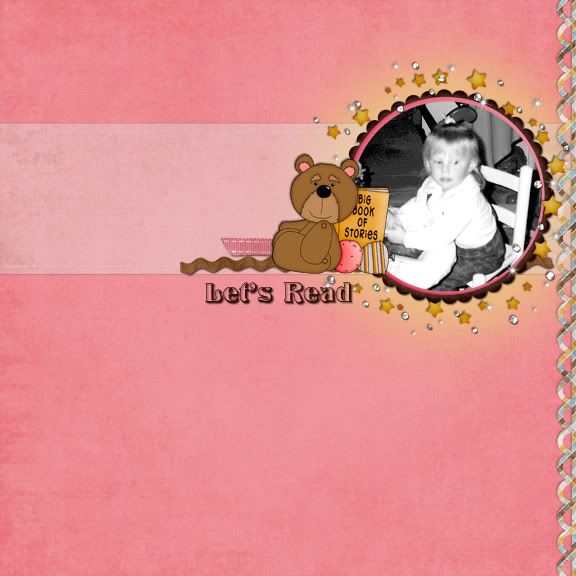
Here is a preview of this adorable kit.


Sunday, March 13, 2011
Friday, February 25, 2011
Over the Moon
Check out this adorable kit Over the Moon by Wimpy Chompers. This kit was released today and is only available @ Scrapmatters.
Here is a layout created with this fun kit. It is always so much fun to scrap old photos I look back at this layout and photos and find it so hard to believe that this little girl, Shannon, is now 18 and not curling her hair for pretend but no getting ready for prom!
Tuesday, February 1, 2011
Scrappin In The Fast Lane ~ a month long speed scrap

Join us in our month long Speed Scrap!
You can find every day's speed scrap in the chatroom as well as the Drag Races Forum.
Everybody is a winner ~ See you there!
Only @ Digiscraps Drive-In
Sunday, January 23, 2011
Friday, January 21, 2011
Senior Night
Here is another layout for my scrapbook. This layout was created using the kit Pigskin Party from Trixie Scraps and the template is also from Trixie Scraps set standing alone. I have decided that is will be much quicker if I use templates to create my layouts for the book.
Sunday, January 16, 2011
Soda Shoppe Color Pop Sale
DSDI $1 Sale through Monday Only. All kits in Soda Shoppe Color Pop are the same color pallette so they can be used together very easily. Get them now for only $1.

Saturday, January 15, 2011
Well it is hard to believe my but Shannon will be graduating high school in June. I want to make a scrapbook for her of all her memories of high school. I have a lot of work to do in a short period of time. So I decided to take advantage of the challenges on scrapbook site and some of my CT layouts. So here are the first two.
This one is from freshman year...the beginning of all the hockey games!
This layout was created using a template from Connie Princess set big and littles. I used the kit Time for Me from DayBreak Scraps and I made the hockey elements.
This next layout is from Junior Year ~ Christmas in the Cityh
This layout was created using the template from the Jan Cluster Challenge @ GottaPixel and the kit is City Girl a collab by Trixie Scraps and Mya De Leon.
So I have two layouts down and many, many more to go!
Thursday, January 13, 2011
Daily Download is almost back at DigiScraps Drive-In
That's right, the Digi Scraps Drive-In Daily Download is almost here!
Bonnie Blou will be giving away her newest kit, Chocolate Kisses, from January 17th until January 26th. Each day she will be giving away a small portion of this new kit, so don't you dare miss a day.
Here's a little sneak peak at what the full kit looks like -
Bonnie Blou will be giving away her newest kit, Chocolate Kisses, from January 17th until January 26th. Each day she will be giving away a small portion of this new kit, so don't you dare miss a day.
Here's a little sneak peak at what the full kit looks like -

Sunday, January 9, 2011
Saturday, January 8, 2011
How to apply filters to your photos
I thought I would do something different and do a how to. Have you ever looked at a layout and said “wow I love the effects of that photo” wonder how they did that. In many cases Actions or scripts have been used to alter the photograph. I am going to walk you through how to use Actions to give your photos the WOW factor. Before I got into how to run actions I am going to explain what actions are and give you some free sites to get actions.
Actions (for Photoshop users) or Scripts (for Paint Shop users) is really nothing more then a set of predefined steps that are automatically applied to your photo when you run them. The action could contain 3 steps or 15 steps. Some actions will just run from start to finish without you ever having to do a thing. Others may stop and ask you to do something. Photoshop and Paint shop come with some basic actions/script but there are tons of free actions/scripts out there. There are also some that you may purchase. So enough explanation lets play.
The action we are going to work with is called Moody Pop and is a free action from CoffeeShop you can download the action here this action will take your photo from this
To this
and all you had to do is click the play button.
Once you download your action you need to add it to your program so it will recognize it. There are two ways you can do this.
First Way ~ this is the way I do it
1. Make sure Photoshop is open
2. Make sure the action window is displayed. Actions is a tab with your history window. So if you have your history window display chances are so is the actions tab. If not do the following:
Click on Window from the file menu --- chose actions
3. Go to the folder where your action (atn file) is
4. Click and drag the atn file from the folder to your Photoshop desktop. Now when you click on the action tab in your History/Action window you should see the action you just added at the bottom of your list.
Now you are ready to work with this action
Second Way.
1. Make sure the action window is open
2. there will be a small arrow in the right hand corner of the window click on this to open the drop down menu
3. chose load action and work your way to the folder of the action you want to add.
4. Click load
Now you are ready to work with this action.
Once you download your action you need to add it to your program so it will recognize it. There are two ways you can do this.
First Way ~ this is the way I do it
1. Make sure Photoshop is open
2. Make sure the action window is displayed. Actions is a tab with your history window. So if you have your history window display chances are so is the actions tab. If not do the following:
Click on Window from the file menu --- chose actions
3. Go to the folder where your action (atn file) is
4. Click and drag the atn file from the folder to your Photoshop desktop. Now when you click on the action tab in your History/Action window you should see the action you just added at the bottom of your list.
Now you are ready to work with this action
Second Way.
1. Make sure the action window is open
2. there will be a small arrow in the right hand corner of the window click on this to open the drop down menu
3. chose load action and work your way to the folder of the action you want to add.
4. Click load
Now you are ready to work with this action.
I use CS2 Photos
1. Open you photo
2. Make a duplicate of your photo. You never want to work on your original photo but rather a copy.
3. Go to the action tab
1. Open you photo
2. Make a duplicate of your photo. You never want to work on your original photo but rather a copy.
3. Go to the action tab
4. Look for the action Coffee Shop Moody Pop
5. Run the action by clicking the arrow 
When the action runs you will get a message box which gives you some instructions as to what you may want to alter once the action is completed. Click Continue
6. You action is now complete you may alter the opacity of the Moody Pop layer or the Vignette Layer. In my finally photo I did alter both.

You will also notice that there is a a layer which is not displayed – black and white conversion – if you click this it will give you the black and white version of your photo.

If you would like to now add this photo to your layout you should merge the layers and either save the new photo or if you have your layout open you can click on the photo layer1 and drag it into your layout.
Hope you liked working with this action. If you would like to find more actions to use on your photos I have listed some sites below with free actions. You can find many more just search in Google for free Photoshop photo actions.
http://www.thecoffeeshopblog.com/
http://designm.ag/resources/photoshop-actions-touchups/
http://www.visual-blast.com/photoshop/124-free-photoshop-actions/

When the action runs you will get a message box which gives you some instructions as to what you may want to alter once the action is completed. Click Continue
6. You action is now complete you may alter the opacity of the Moody Pop layer or the Vignette Layer. In my finally photo I did alter both.

You will also notice that there is a a layer which is not displayed – black and white conversion – if you click this it will give you the black and white version of your photo.

If you would like to now add this photo to your layout you should merge the layers and either save the new photo or if you have your layout open you can click on the photo layer1 and drag it into your layout.
Hope you liked working with this action. If you would like to find more actions to use on your photos I have listed some sites below with free actions. You can find many more just search in Google for free Photoshop photo actions.
http://www.thecoffeeshopblog.com/
http://designm.ag/resources/photoshop-actions-touchups/
http://www.visual-blast.com/photoshop/124-free-photoshop-actions/
Labels:
color pop,
how to,
photo affect,
photo effect,
photo filter,
photoshop tutorial,
tutorial
Subscribe to:
Posts (Atom)